Frequently Asked Questions
The platform is FINRA, SEC and 17a-4 compliant.
Your data is AES-256 Bit encrypted in transit and at rest
This is a private cloud platform with 5 private data centers protecting your data.
There are 5x types of data backup and protection
This protection makes the platform WORM compliant and ransomware proof.
You can share any file or folder within ComConnect File Sync. Simply right click on your Finder or File Explorer and select the “share” link.
Since folks only see what they have permissions to see when they log in, you just send people to the same login screen that you use and the system will only show them their files after logging in.
Shares can be public or require a login.
If you want your guest to be able to upload they are required to login to protect you from malware.
Give your clients access to a subfolder. This folder will be specific to them. Share that folder with them securely and enable them to Modify the folder to upload.
Absolutely. Just take the link you use to login to your cloud and put it in the menu of your website.
Yes. You can white-label your cloud with your branding in your organization’s settings.
No. You can have as many guest accounts as you want. We charge by users ane expect one user for each employee accessing ComConnect File Sync.
ComConnect File Sync gives you and your team ubiquitous access to your data. We highly recommend accounts for each member of your team and storing any files you don’t want to lose in the platform.
When you have a team in ComConnect File Sync we create a Team Share, Any files in this folder will be synced between all users who are given access to the share.
We recommend putting any file you don’t want to lose into the platform. This includes pictures and videos that you personally value too. Silent data corruption happens in other platforms and does not happen in the ComConnect File Sync platform.
Please contact our support team immediately. We will work with you to reverse the infection.
If you have a data issue that our tier 1 support desk can not solve we have a tier 2 support desk, maintained by our partner company Axcient, who can solve any problem.
If you want. Some users have done this; basically it’ll make your data be double encrypted. We don’t think it’s necessary most of the time. The fingerprint reader on your computer is a lot of protection and is the point of entry that would be protected by disk encryption.
There are three data centers in the United States, one in Canada and one in the UK.
The data centers themselves have a massive amount of encryption and protection. You can learn about our data centers here: https://www.comconnectfilesync.com/data-security-and-compliance/
If you lose your device or if it is stolen, call (or email) our support line and we will wipe your computer remotely.
The backup process is asynchronous. As soon as your data is synced it is also backed up and restorable in the cloud. It happens constantly in the background rather than on a timed schedule.
The only person who could possibly access your files is our founder, Jake Wagner, none of the rest of our team can get into the master cloud.
ComConnect users are managed by a separate account using 2FA authentication and other security measures. We don’t look at someone’s files unless we're on the phone with them or have explicit permission. We leave the master account immediately after a support call.
Axcient, our technology partner, is unable to access any of your data. There is a data protection wall from us to the larger ecosystem. If you wanted, we could turn this on between your cloud and the ComConnect master cloud too. It makes me providing support a little more complicated because we can’t use our administration dashboard to manage your account.
In the EULA we have an NDA that means that we can’t disclose your information to a 3rd party.
If Jake got hit by a bus, Axcient has been instructed to have our users be transferred to another reseller, so you still have access to your data regardless.